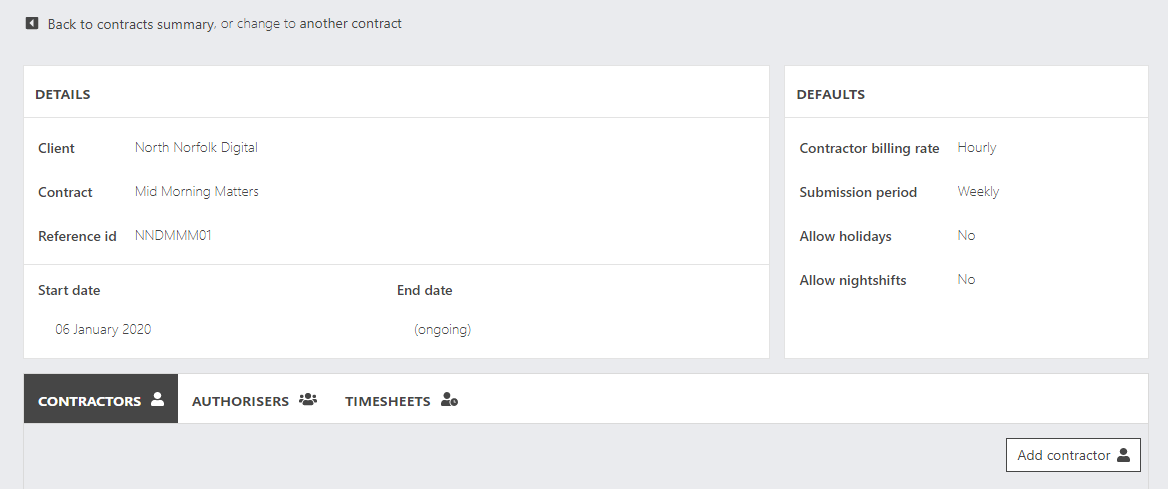
Release 2.9.0  Editing, agencies can submit and authorise on behalf of other users and more...
Editing, agencies can submit and authorise on behalf of other users and more...
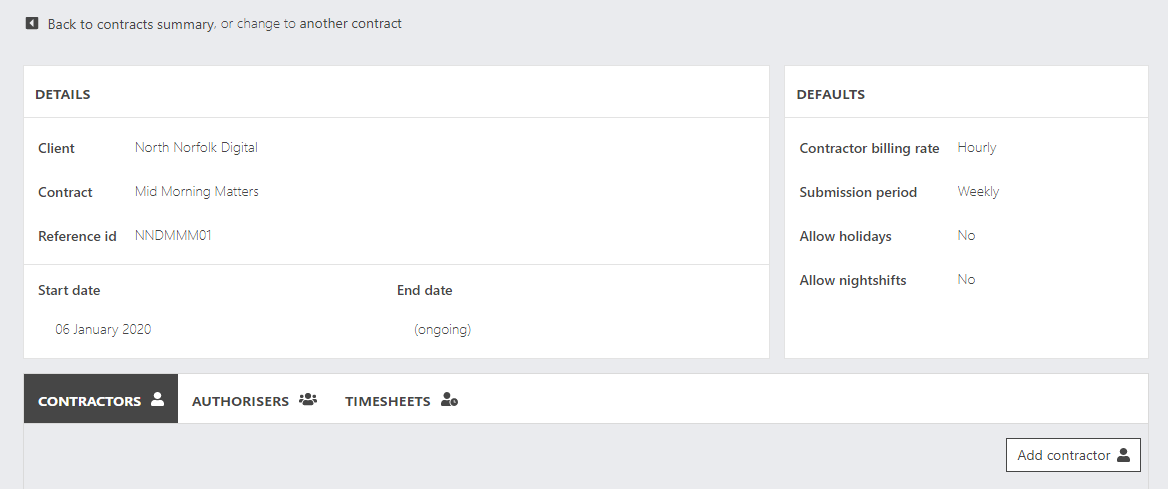
Release notes
- Full overhaul of contract detail page editing
- Agency admins can submit or delete timesheets on behalf of contractors
- Agency admins can authorise timesheets on behalf of clients from within the same role
- Contextual data
- Creation and editing of client detail page
- UX change to timesheet filtering
- Extra audit info on PDFs
- Better navigation on detail pages
- Improved UI/UX for first-time contractors
- Lots of improvements to mobile views
Full overhaul of contract detail page editing
On the contract detail page, agency administrators can now change anything from within the top two boxes from the contract details to the contract defaults.
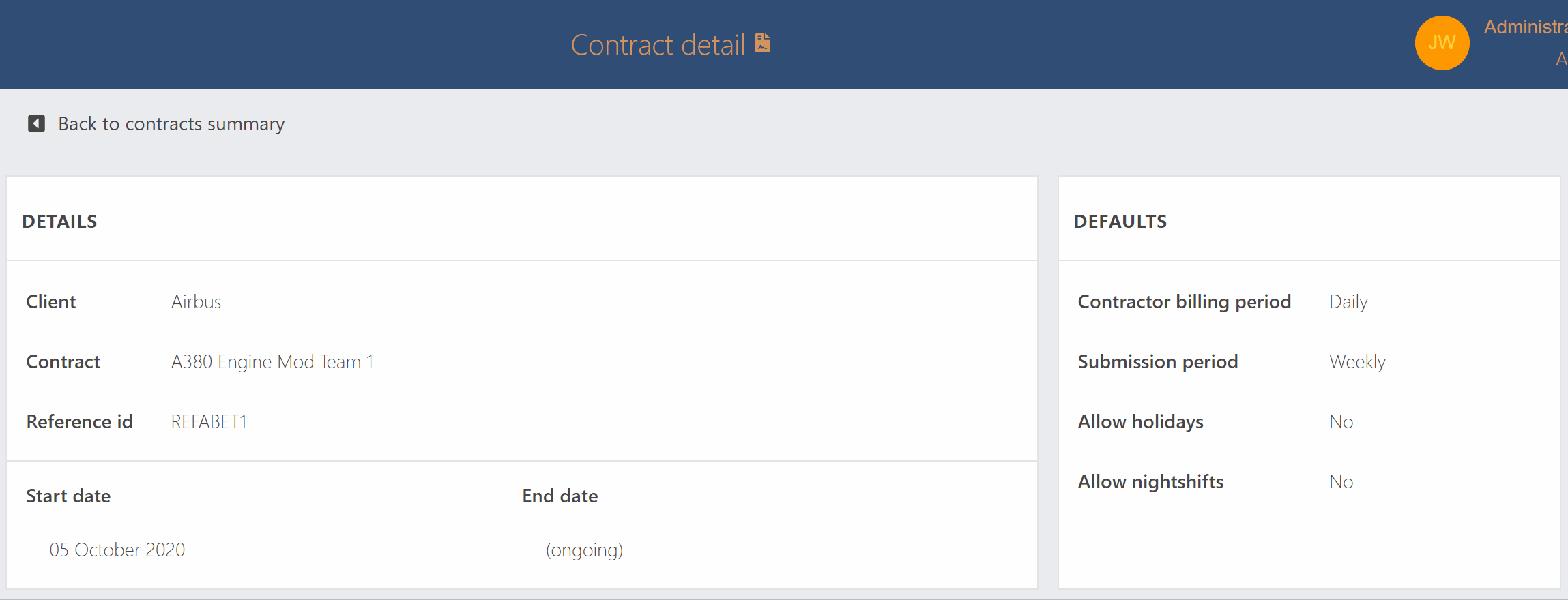
Agency admins can submit or delete timesheets on behalf of contractors
As a recruitment agency administrator, you can now submit a timesheet on behalf of any contractor. They still have access to be able to see and download their timesheets and they will still receive an email notification along with a PDF of the timesheet the second it has been authorised. You are also able to delete any timesheet whilst it is still in the "Pending" status.
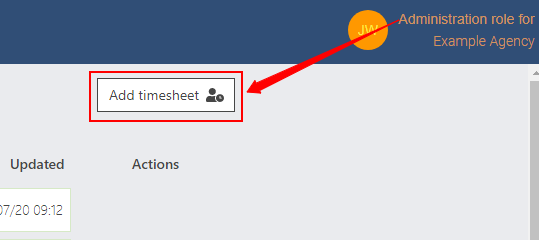
Agency admins can authorise timesheets on behalf of clients
Rather than having to add yourself as an authoriser for contractors and then jumping to that role, you can now simply do it from either the timesheet summary or timesheet detail pages.
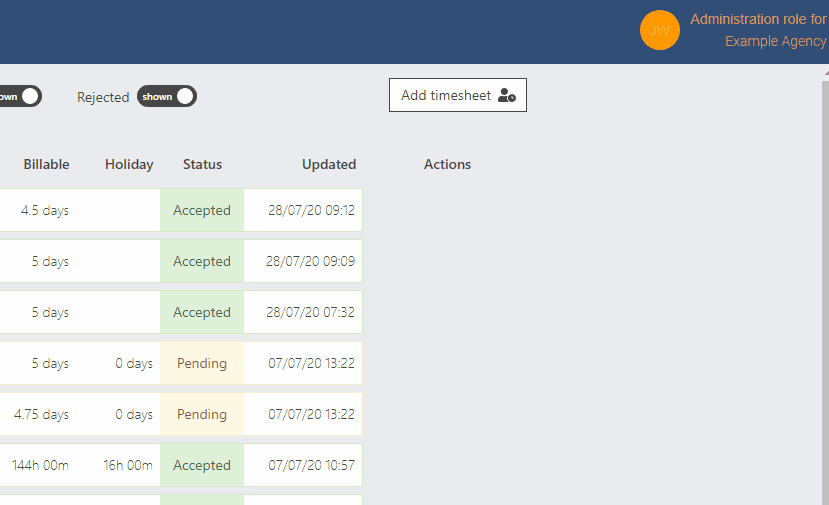
Contextual data
You can now see timesheets that relate to each contract, contractor and client. This means that:
- In the contract detail page, you can see all contractors, authorisers and timesheets relating to that contract.
- In the client detail page, you can see all contracts and timesheets relating to that client.
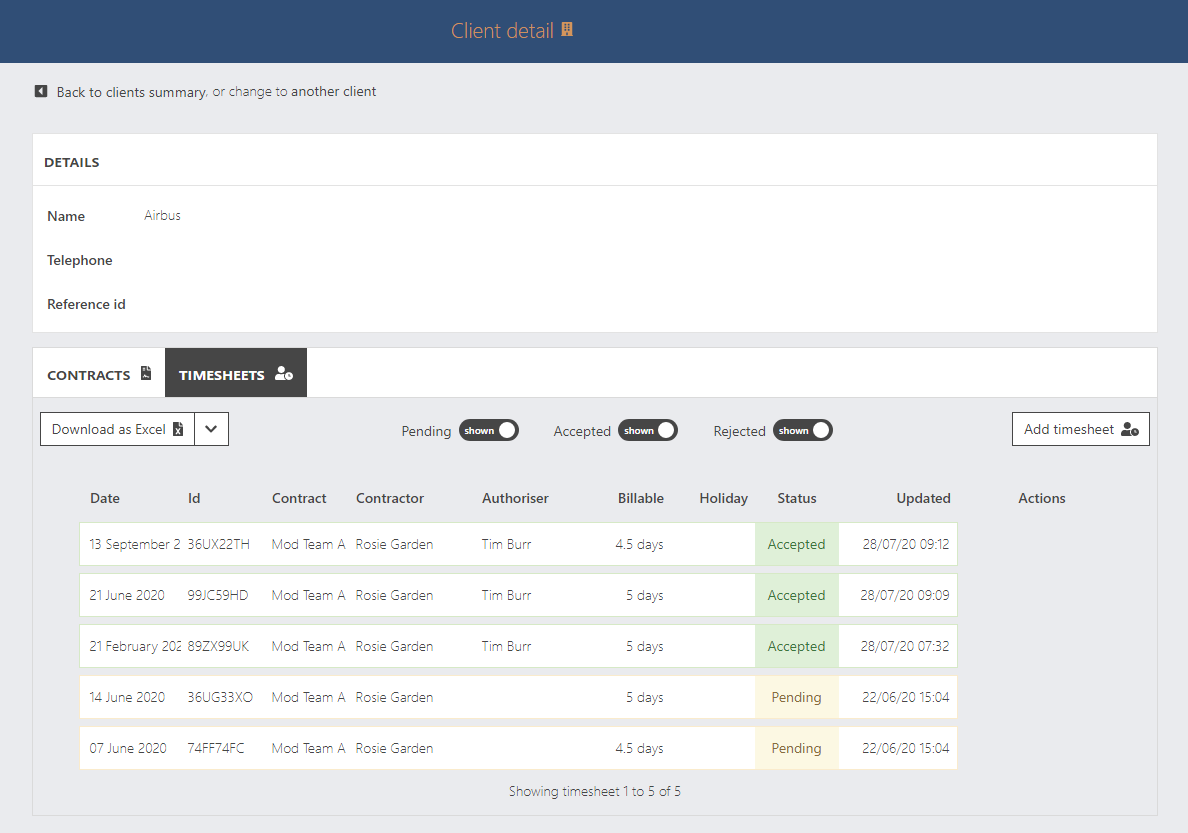
Creation and editing of client detail page
We have now added a client detail page to give you somewhere to edit the client details and view the new contextual data related to that client such as contracts and timesheets.
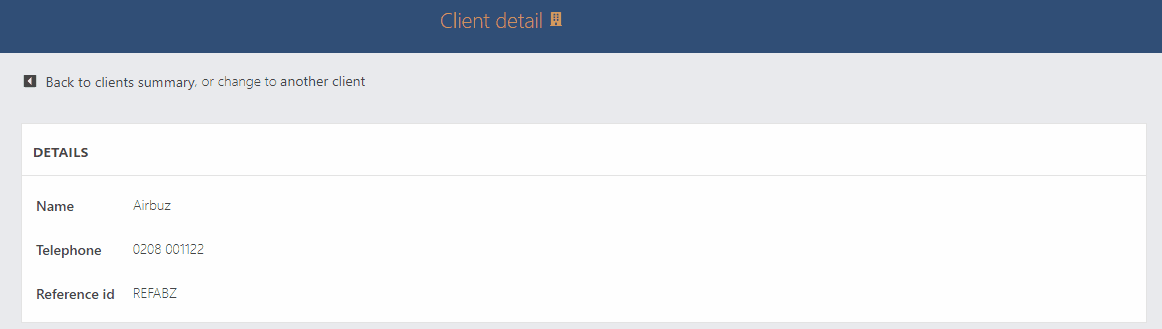
UX change to timesheet filtering
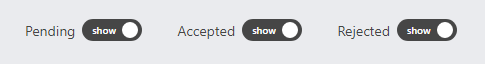
Extra audit info on PDFs
A second page has been added to the PDFs to account for extra audit information.
Better navigation on detail pages
At the top of the contract and client detail pages you can either navigate back to the summary page or jump straight to another contract or client directly. This is a feature you will see appearing in a number of areas around the app and we shall add more in the coming releases.
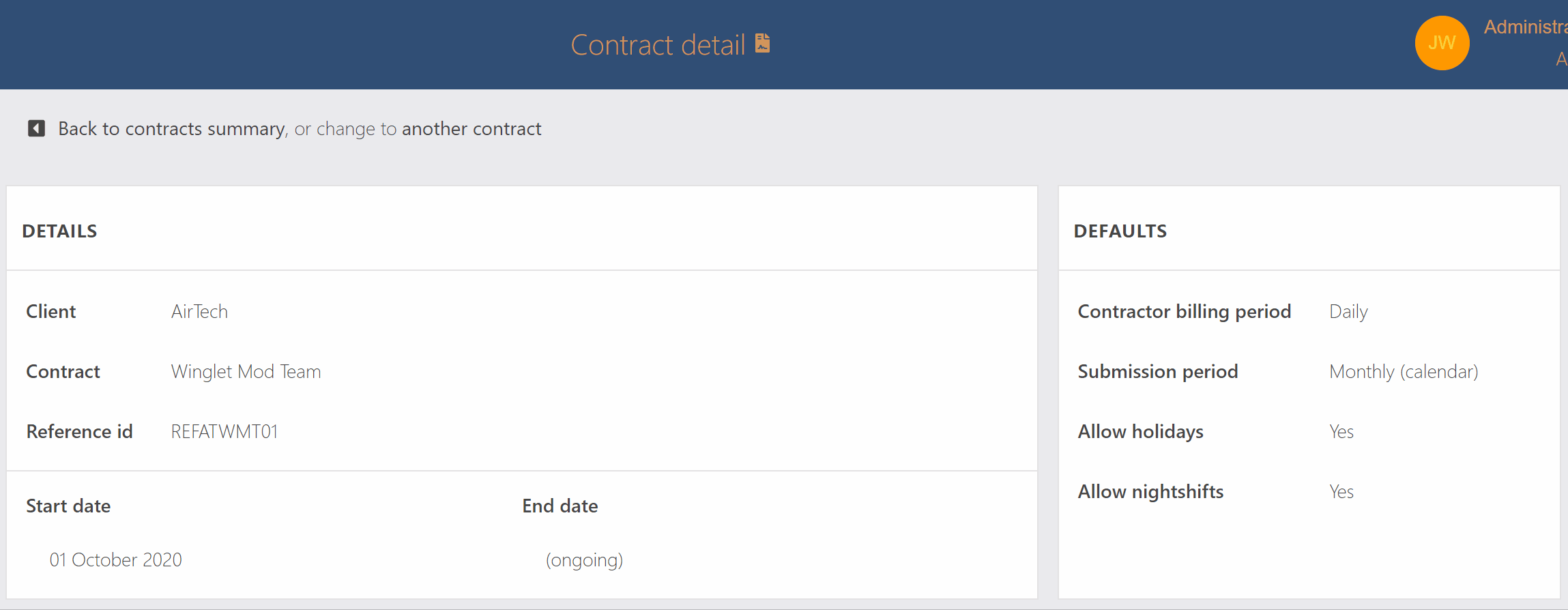
Improved UI/UX for first time contractors
We've removed all redundant UI and simply left:
‘welcome to the {Your agency name} timesheet system
[Submit my first timesheet] '
This gives a really nice, clean look. It's the first page the contractor sees when they log in to your agency and helps make the user journey clear.
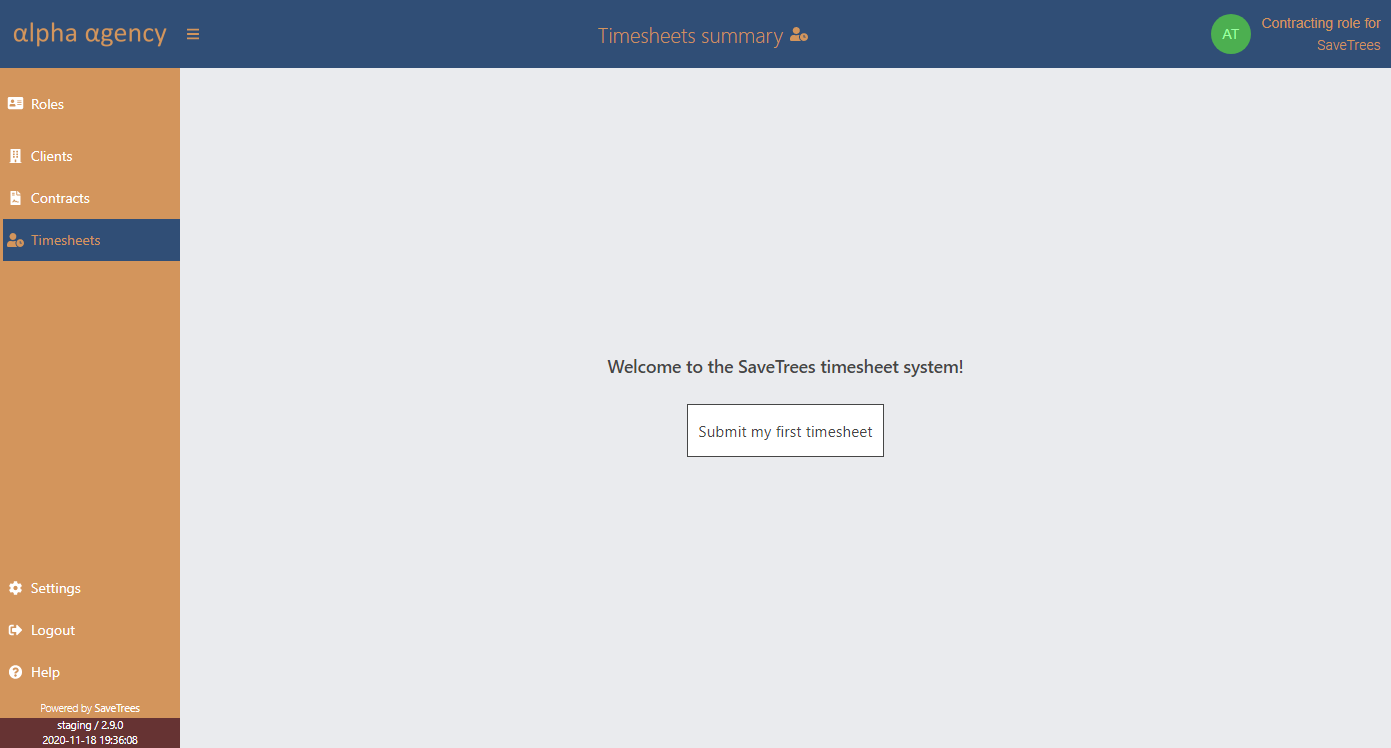
Lots of improvements to mobile views
We've gone through the whole of the mobile version of the site and reworked it to ensure that the usability is up to scratch, significantly improving the ease of use and presentation. This cleans things up and makes it a much better experience for all users.
Bug fixes
Adding a second contractor to a contract straight after the first would flag an error. A simple screen refresh and it would be solved but we have fixed this.

 Editing, agencies can submit and authorise on behalf of other users and more...
Editing, agencies can submit and authorise on behalf of other users and more...