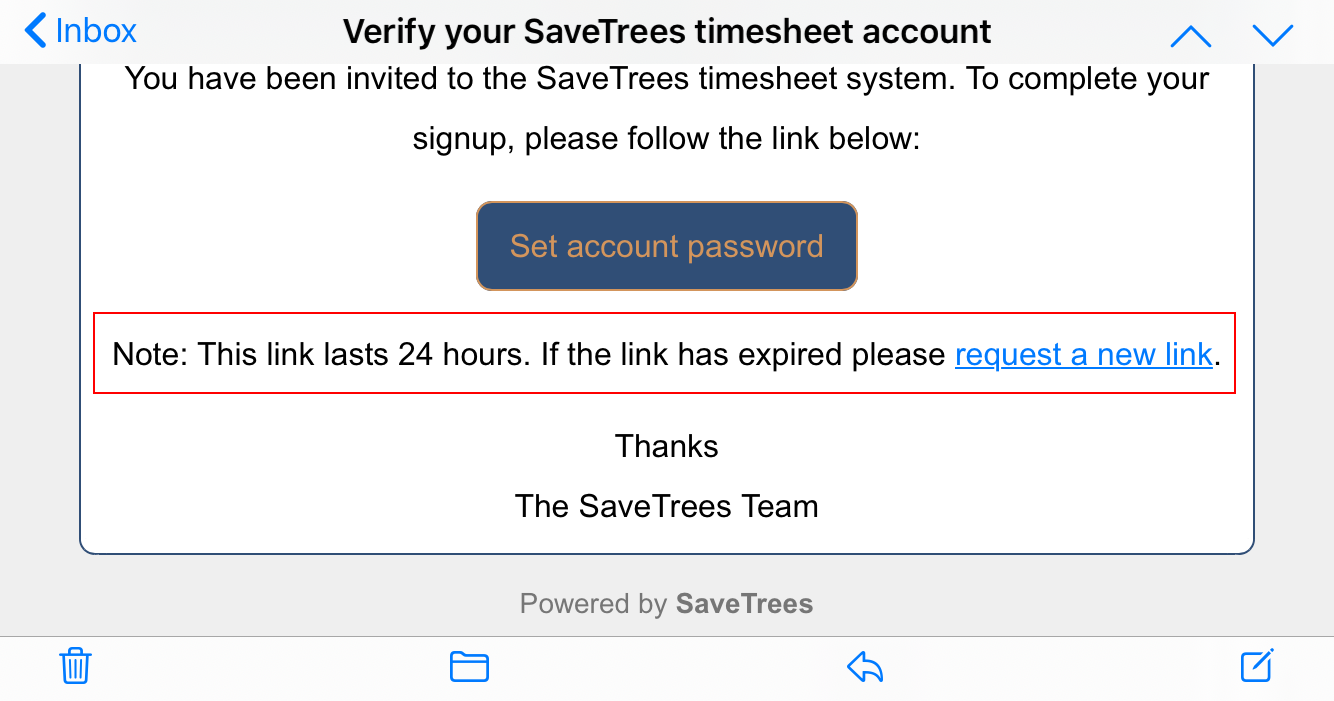Release 2.7.0 🌑 Night Shifts, Multiple Admins + More

Release notes
Another quick release this week:
- Contractors can submit hours for night shifts.
- Journey improvement for first-time contractors.
- Agencies can add additional admin roles.
- Agency administrators can send reminder invites to all users.
- Changes to email copy to help with the understanding of link expiration.
- Small changes to UI and UX around the system.
Contractors can submit hours for night shifts
If an agency allows it, a contractor has the option so submit a timesheet with night shift hours by starting in one day and finishing the next. When this is done, the system automatically assigns a moon icon to the time entry page and to the timesheet detail on the row of the inputted hours to help make it clearer to them and their line managers.
Because the system has in-built error prevention, normally, if a contractor says that they've started at 17:00 and then puts in a time that is before that on the 24 hour clock, say 07:00, the system would throw an error and say that this is wrong. To keep this preventative measure in place, the contractor must hit a toggle switch at the top of the timesheet to say that 'yes', this timesheet includes night shifts. When this is done, the system no longer throws the error and instead, calculates the time differently and adds the funky looking moon icon which again, keeps things clear.
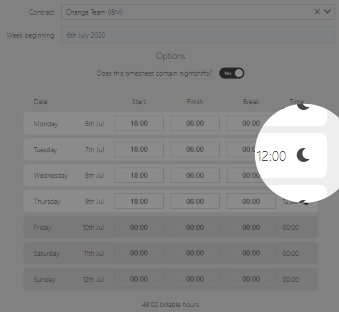
Better UI for first time contractors
It was always pretty easy for a contractor to know what to do when they first logged into the system but to help further, we have added a big button in the middle of the screen where they are welcomed to the agencies timesheet system and invited to submit their first timesheet.
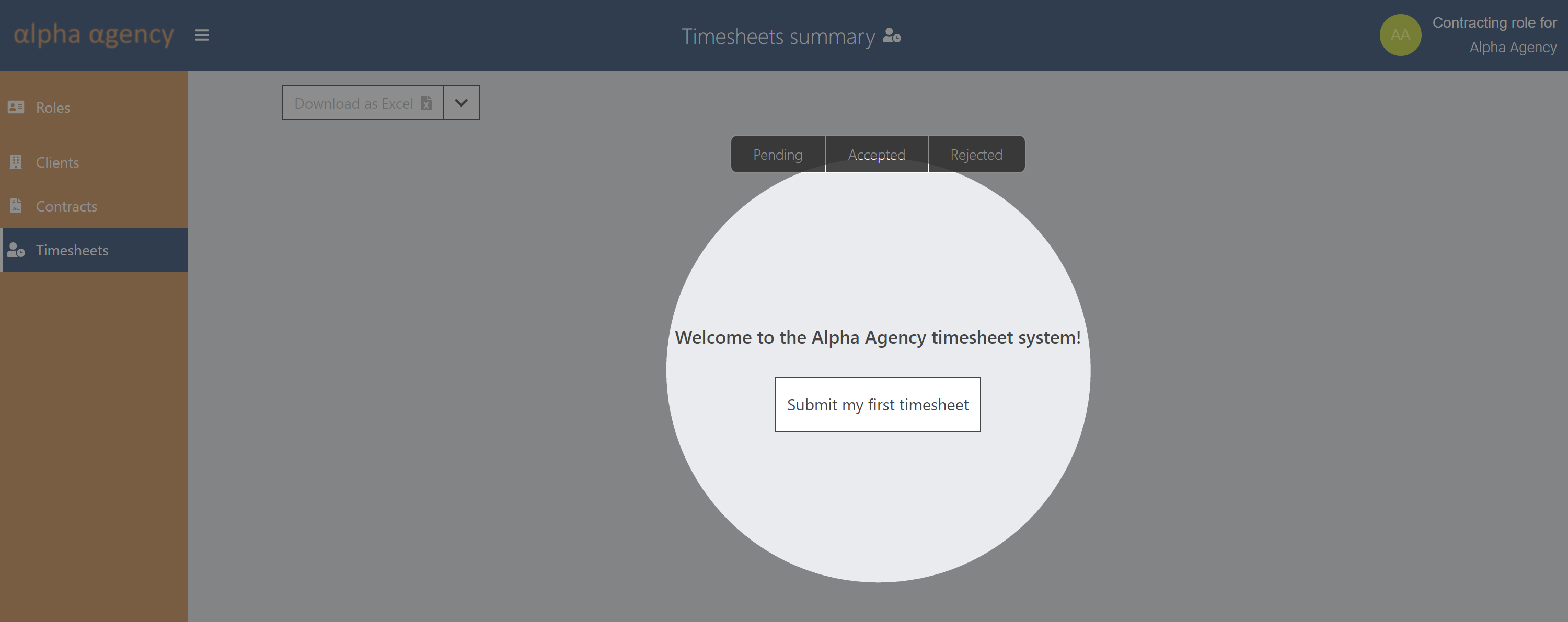
Add an additional admin role
Up until now, we have done this on the back-end but now, as an agency administrator, you can now do it yourself with a few clicks.
Simply head over to your Users page, hover over the contact you want to make an administrator and click on the icon and follow the instructions.
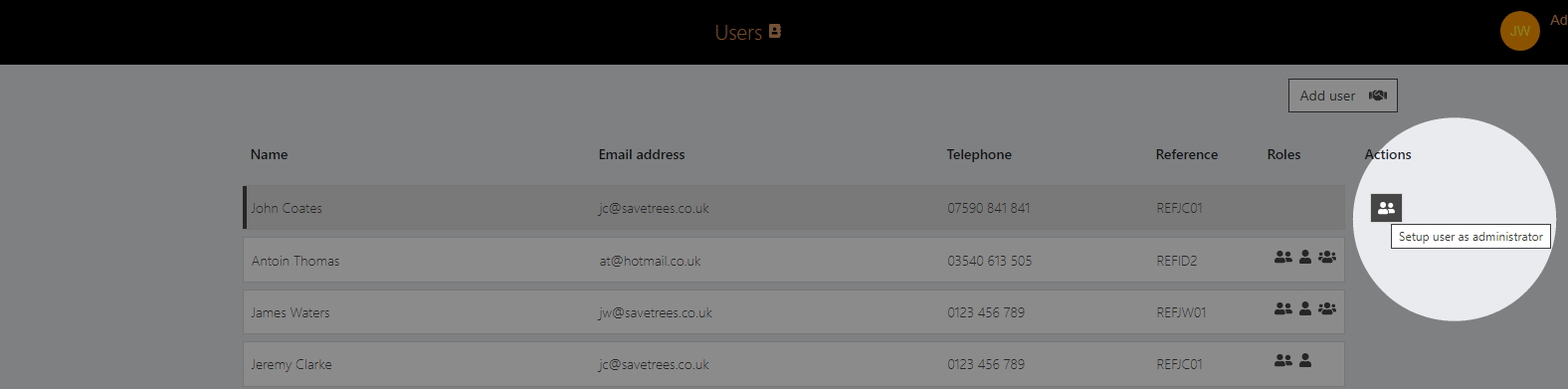
Send reminder invites
Every now and then, some users would say that they haven't received an invite. Now, if they say this, you can head over to the User page and if they haven't logged in at all, under 'actions' you will have the option to re-send the invite.
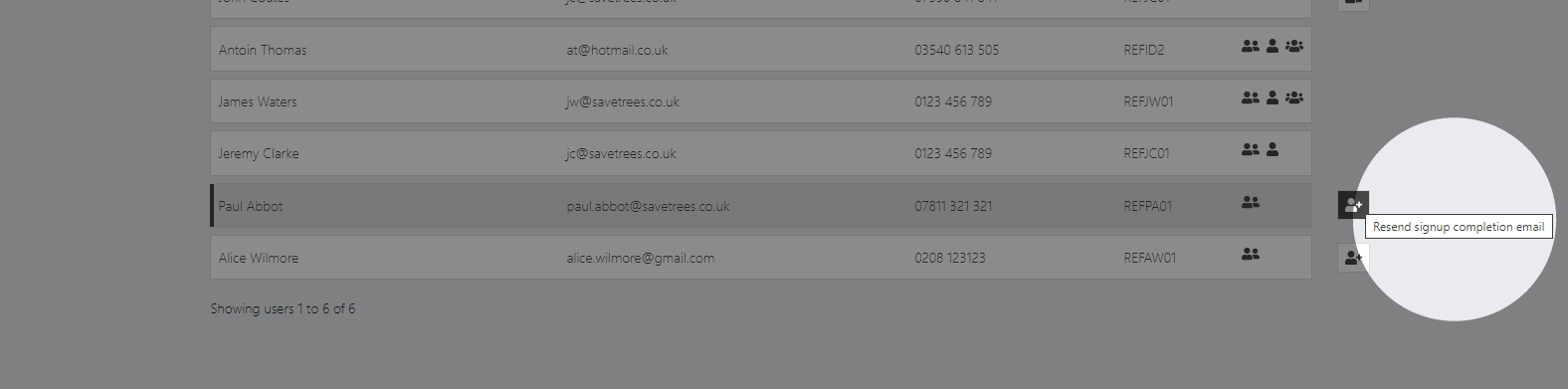
Link expiry explained on invite emails
For security reasons, invite links expire 24 hours after the user has been invited by the agency. We have now added a note to the invite email explaining this and giving a link that they can click if that 24 hours have passed. this link will allow them to re-send the invite themselves.