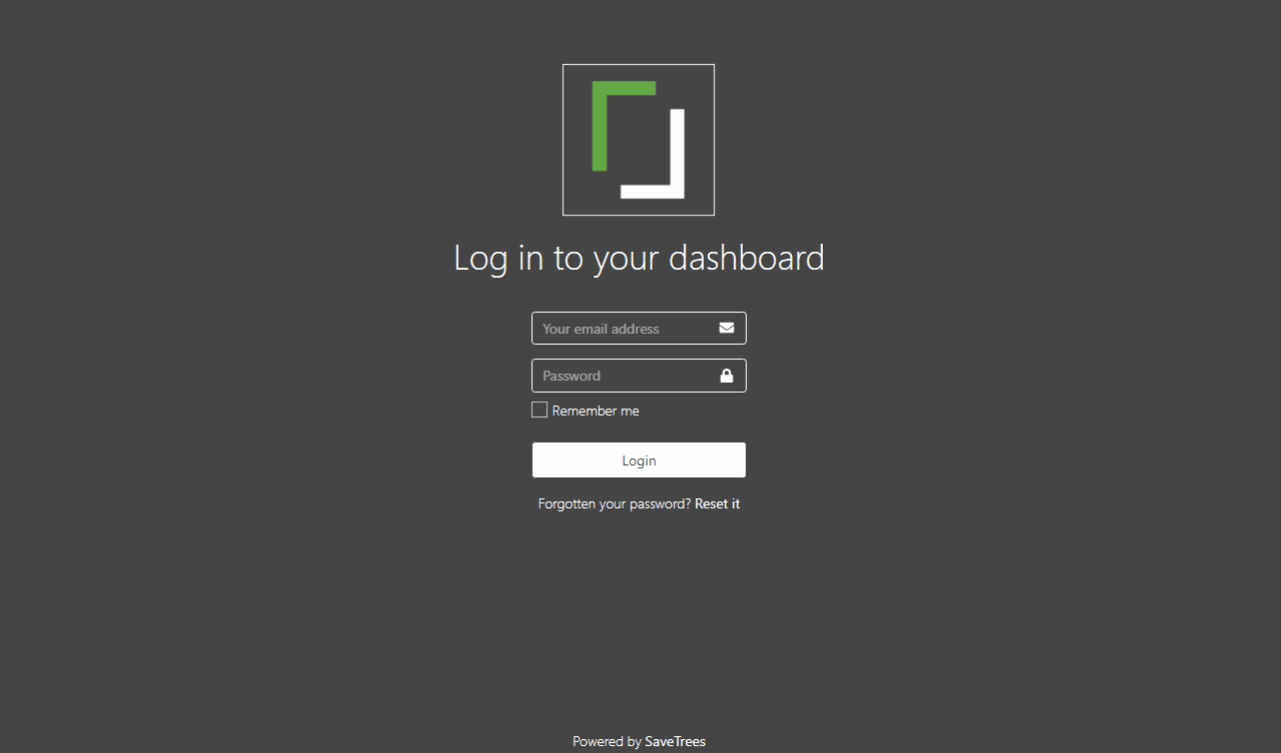
Version 2.5.0 📃 Branded PDF Downloads
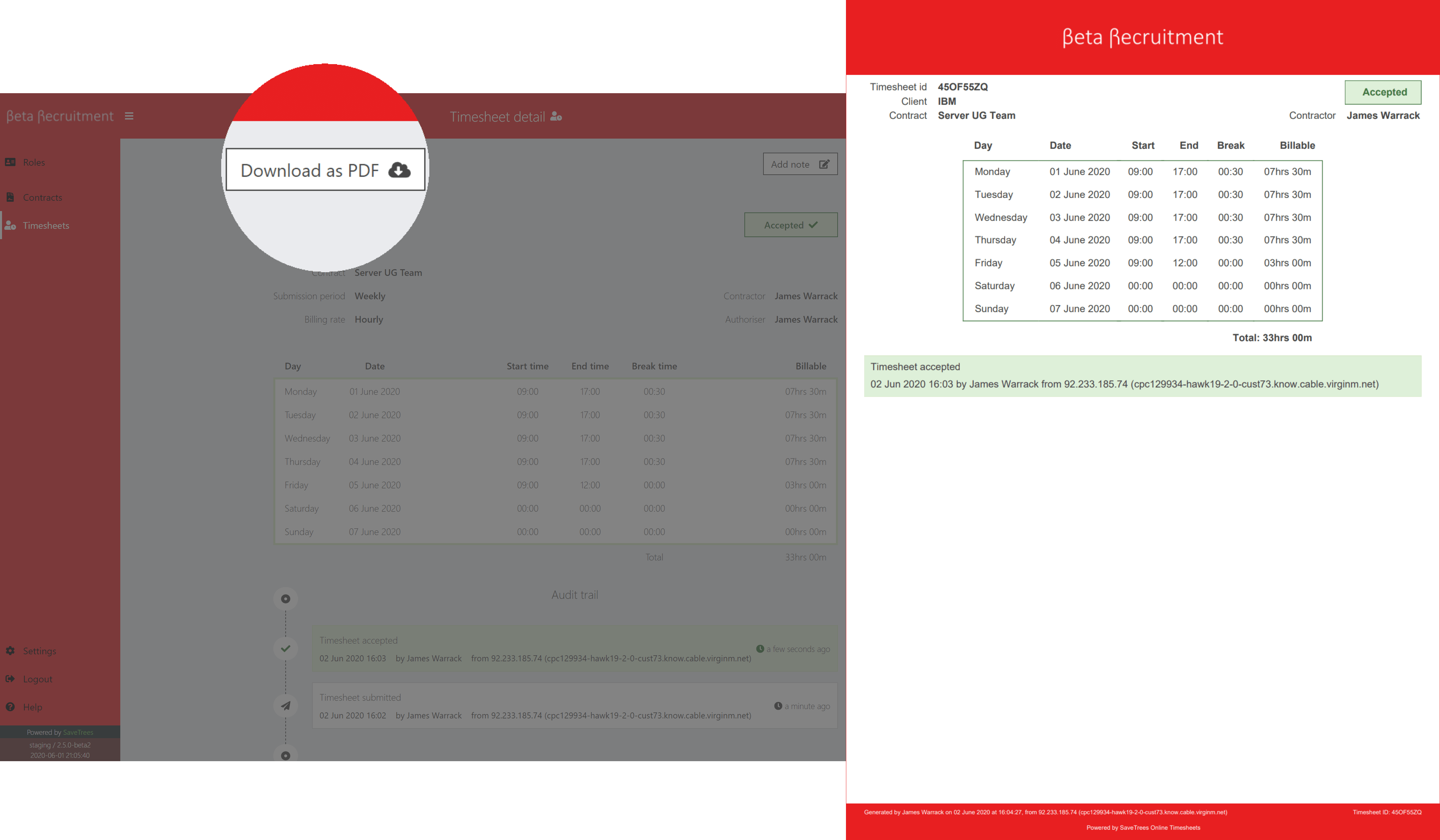
Release notes
This release contains several improvements:
- Branded PDF timesheets
- Offline and online notifications
- Additional format for downloads from Timesheet summary page
Branded PDF timesheets
You can now download Timesheets in PDF format. This has your branding at the header and footer and has the latest status change audit details such as who authorised it, when and from what IP address, below the timesheet box.
To access the PDF go to Timesheets>Timesheet detail (select the timesheet you would like) and select 'Download as PDF' at the top left.
Click here to see a branded timesheet PDF.
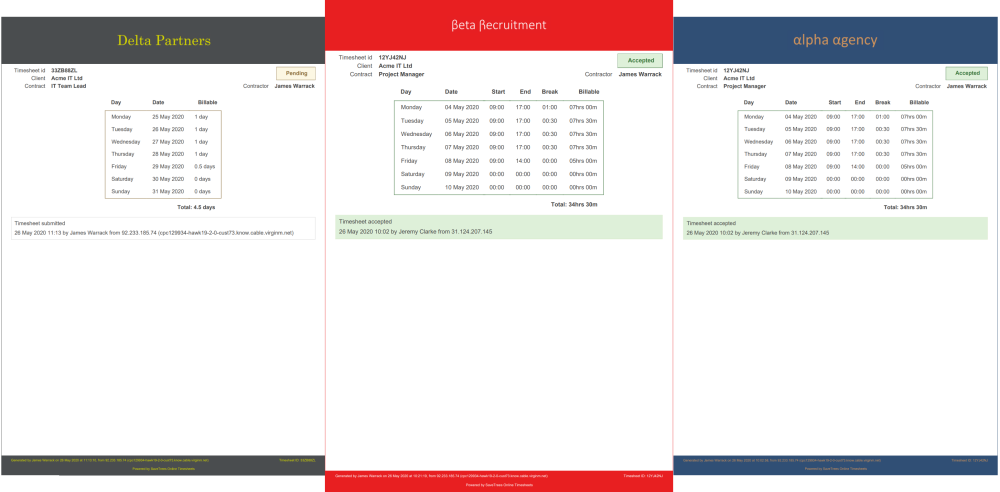
Online and offline notifications
If your internet connection drops out, the system now notifies you via a dropdown at the top of the screen.
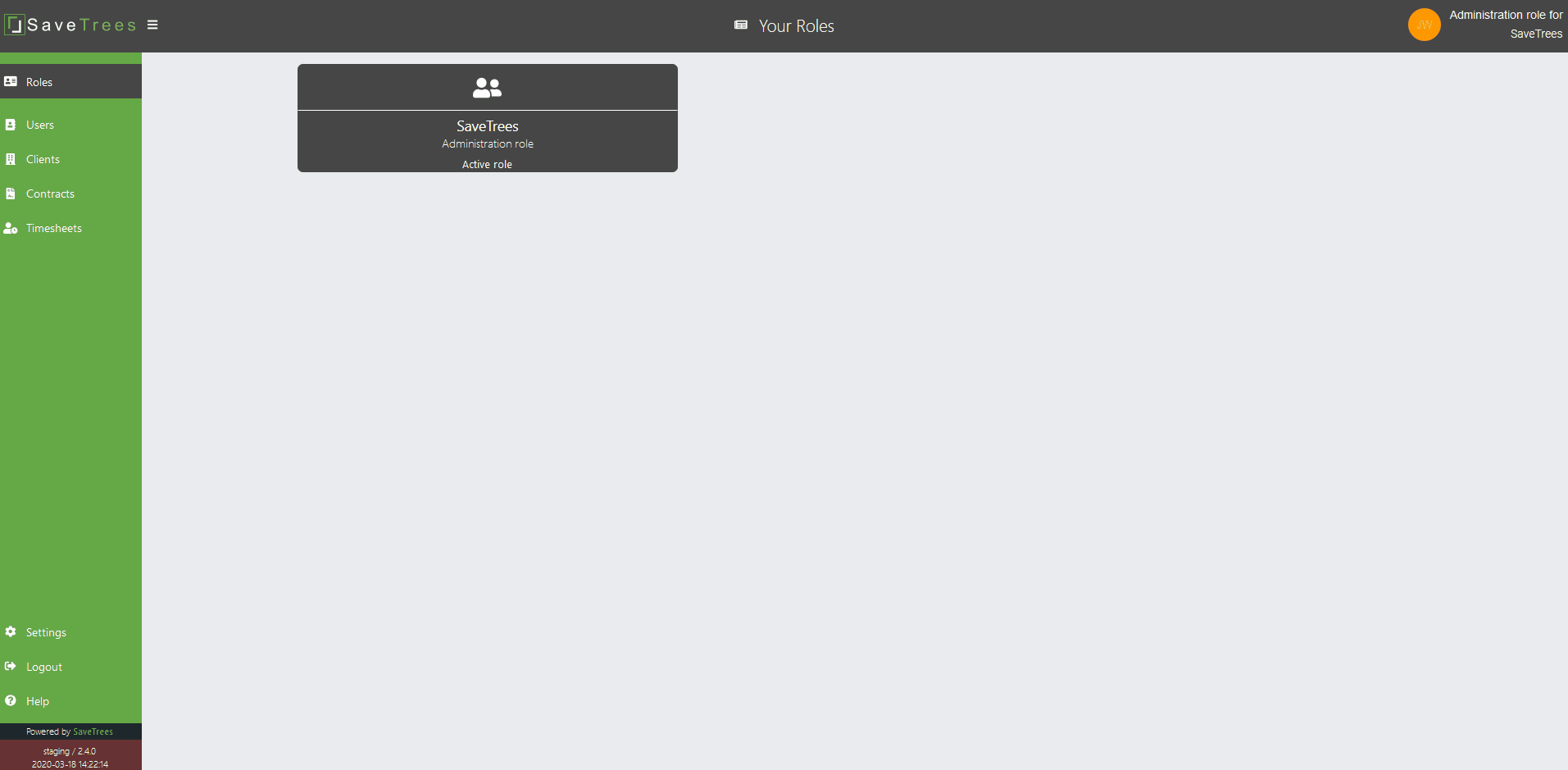
Additional format for downloads
From the timesheet summary page, you can now download in both CSV and XLSX.
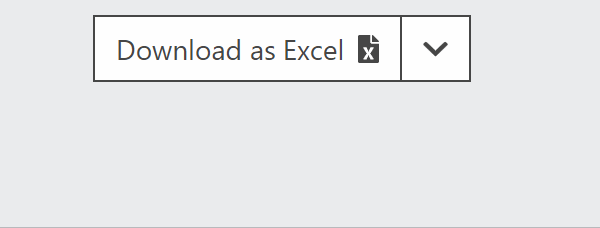
UI updates
- Audit trail has been revamped.
- Buttons have had branding removed to improve consistency.
- Text input box changed for contractor payroll number.
- Role tiles have had their radius' removed.
- The Timesheet detail page has had a re-write to bring everything inline which gives it a much more structured feel.
UX updates
- When a contractor submits a timesheet and it's a duplicate, the error message might not always be seen as it is at the top of the timesheet input so now, when the contractor hits 'Send for authorisation', the view elegantly slides to the top to show the error message in red with a link to the existing timesheet.
- Invite email links automatically expire after 24 hours but if someone signs up after 24 hours, it wasn't clear why the user could not set a password. The error message has been updated to reflect this and improve the user journey.
Bug fixes
- Arrows on dropdowns moved to far right.
- On hourly timesheets, when the billable time is zero, it wasn't greying-out as it does on days. This has been updated to do so.

