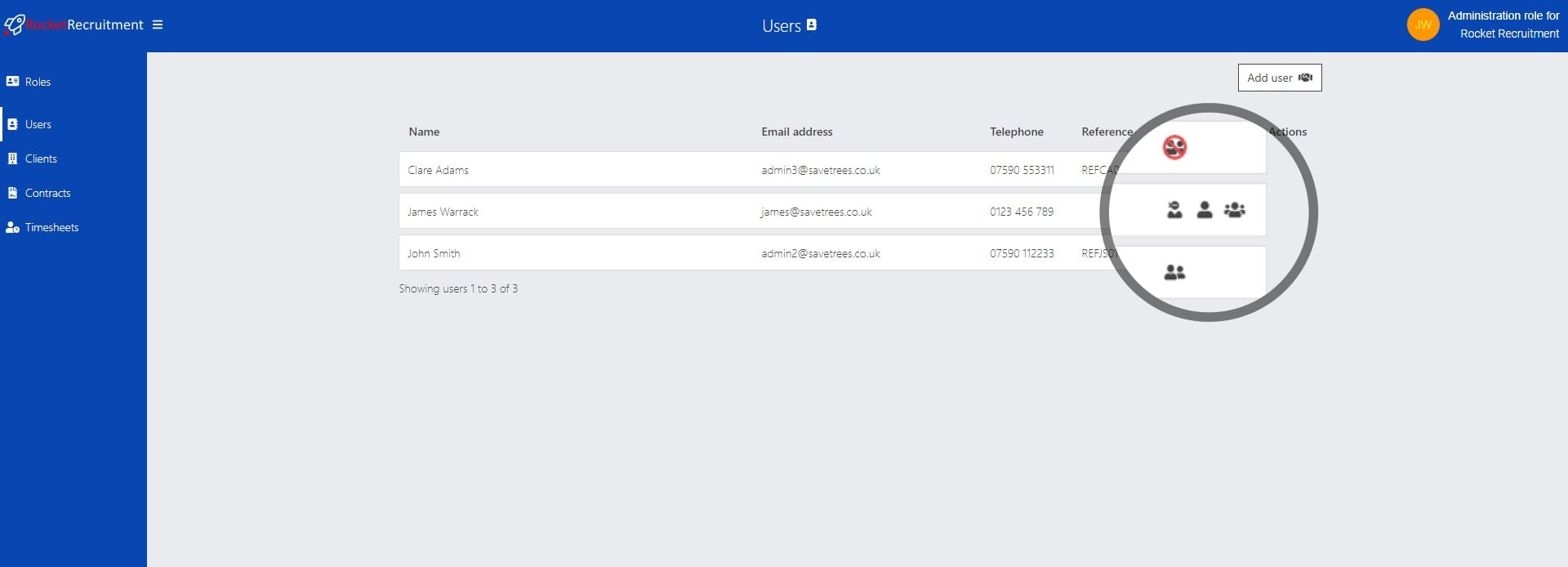
Release 2.12.0  New admin levels and more...
New admin levels and more...
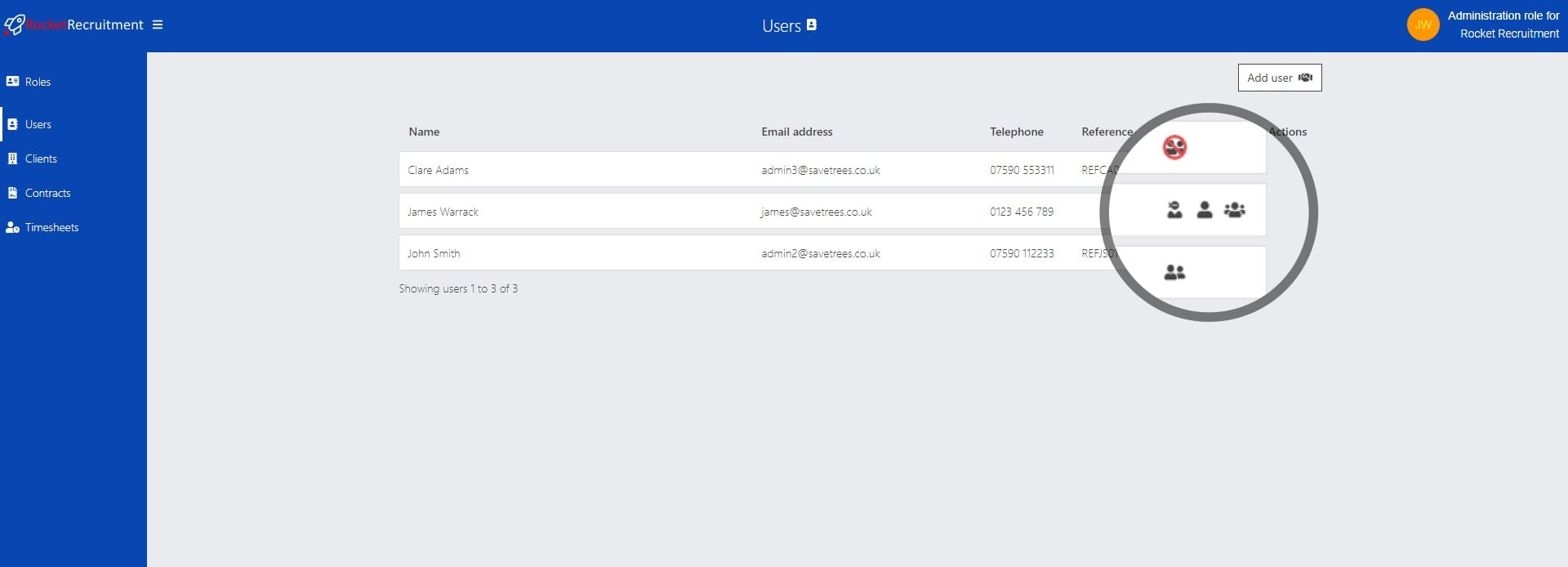
Release notes
- New level of admins added
- Master admins can enable/disable access to agency Admins
- Default daily and hourly inputs can be removed
- Admins can delete timesheets in any status
- Further technical backend improvements
New level of admin added and Master admins can enable/disable access to agency Admins
There are now two levels of administrator for agencies.
- Master admin
- Admin
This is the first version of what is coming soon with 'consultants' being another level and the admins will be able to set the permissions of those below them so that they can change the branding of the agency, see all users on the system etc. etc.
For now, the permissions have been set to; Master admins can do anything on the system as well as add or remove (non-master) admins. The admins can do anything on the system, except add or remove admins.
If the Master Admin removes the Admin role from the user, they will instantly be booted out of that role and shown their roles page which will contain any remaining roles or say 'no available roles' if they were only an Admin in the first place.
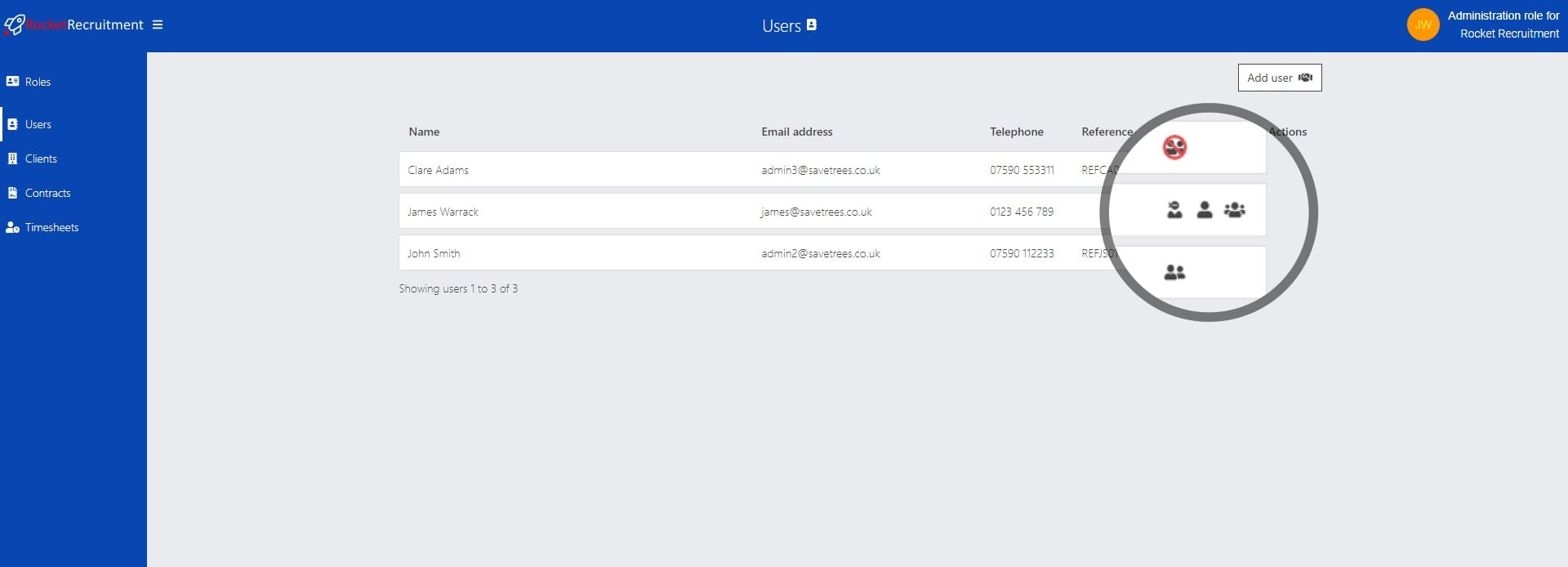
Default daily and hourly inputs can be removed
Up until now, all hourly timesheets, whether weekly or monthly, would start at 09:00 and finish at 17:00 between Mondays and Fridays and have nothing set for the weekends. For day rates, Monday to Fridays would be set to full days with the weekends being pre-set to zero and contractors would then adjust these.
Now, as the recruitment agency administrator, you can head over to your settings page and turn this off. Once you do this, all timesheets are set to zero for all days and candidates will have to explicitly fill them out.
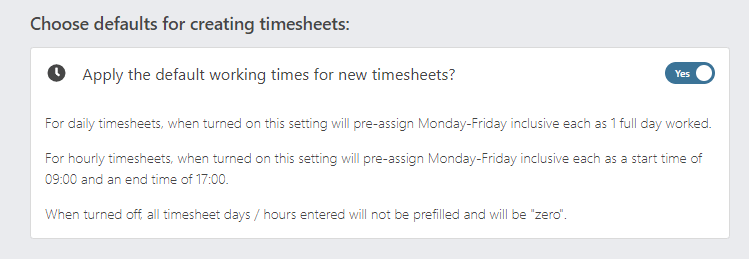
Admins can delete timesheets in any status
We always knew we would be asked to delete the odd timesheet where authorisers had authorised a timesheet where they hadn't read it properly but this was taking so much time away from developing new features that we decided to give this ability to the agency. Now, hover over accepted and rejected timesheets and under the 'actions' column, you'll see a bin icon. Hit this and follow the instructions and that will delete the timesheet.
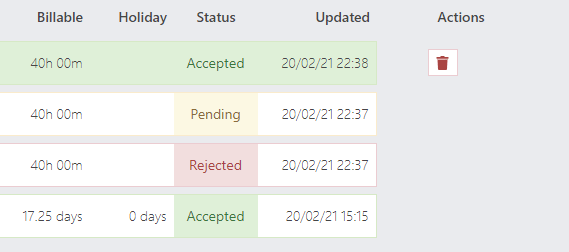
Further technical backend improvements
- Allow scheduler to recover from failures and send pending jobs - When emails are sent from the system for invites, timesheet submissions and timesheet acceptance notifications, for example, if the email scheduling system was to go down, it will now auto-restart and send any unsent emails.
- Improve error-reporting to better handle support issues - If a user experiences an error, the notification page is clearer about what the error is and the email link fills the email with more useful information to help us diagnose the problem.
- Branding and improved offline notifications - If the system goes offline or your signal drops, as well as the dropdown notification at the top of the page, there is now an overlay in the colour of your agency and this prevents users from entering data that may then think is submitted, when it isn't.

 New admin levels and more...
New admin levels and more...