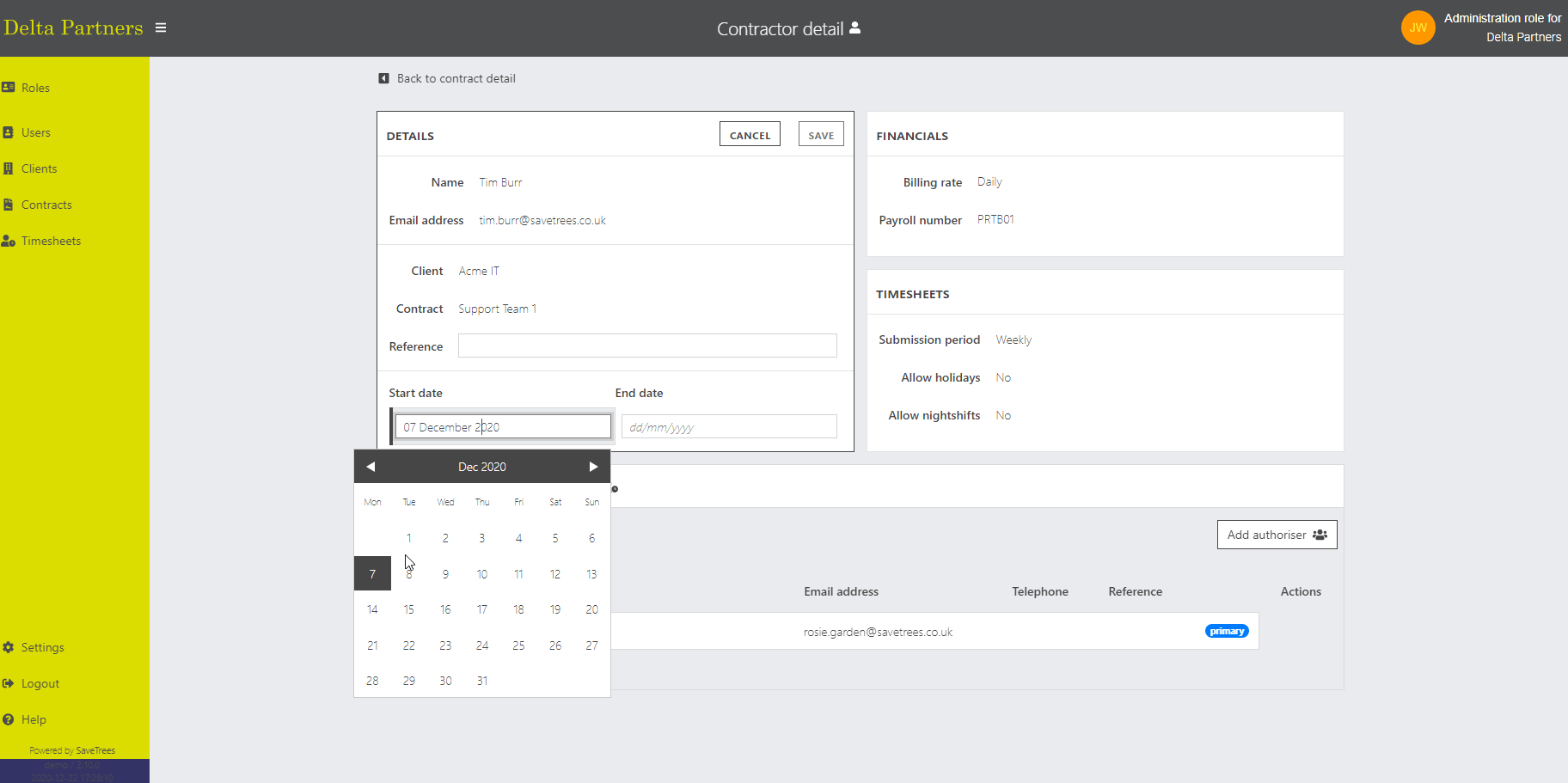
Release 2.10.0  Contractor Editing + UX Changes
Contractor Editing + UX Changes
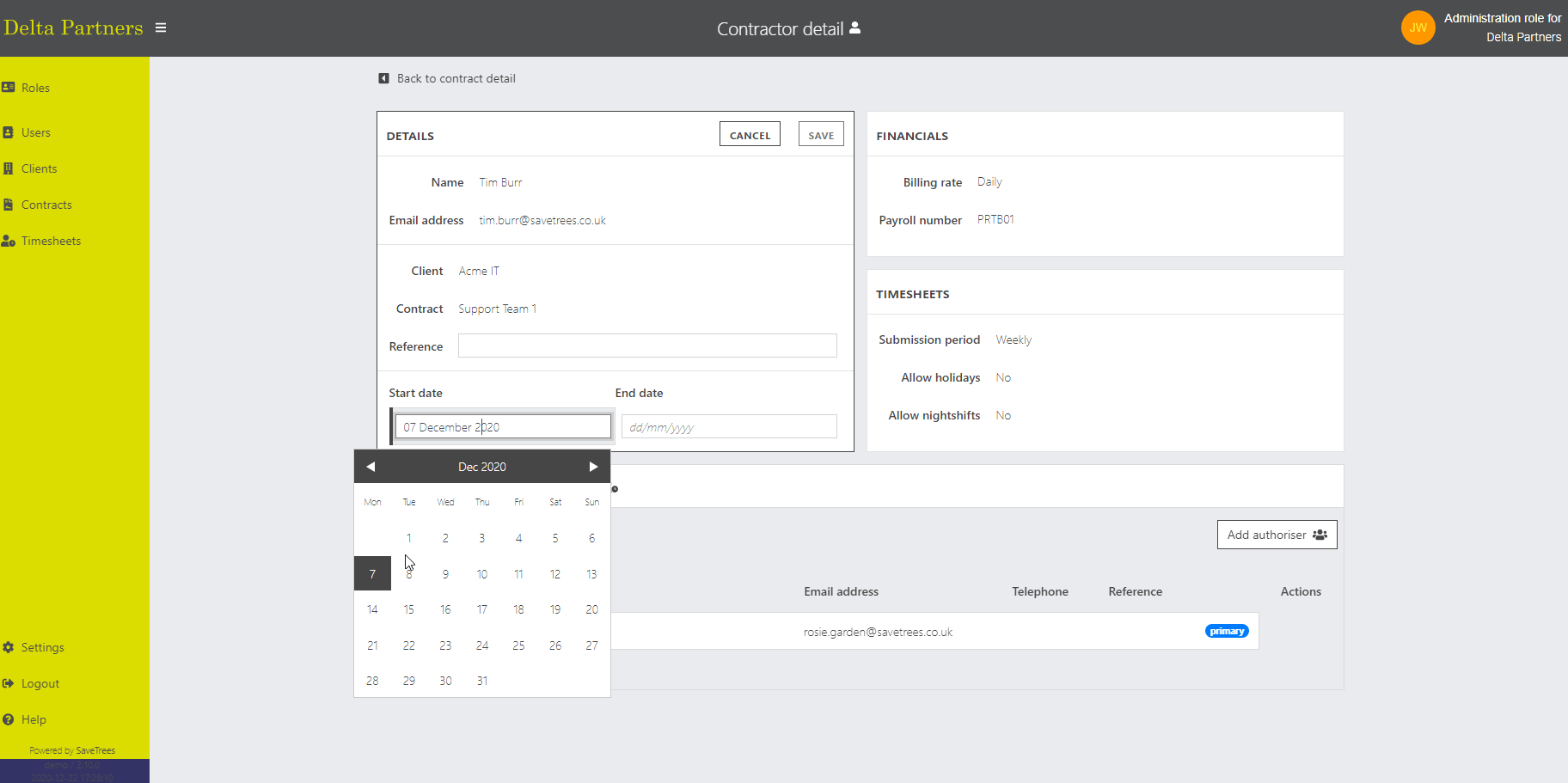
Addition of Contract detail page and editing
We have now removed the contractor editing slide out and replaced it with a 'Contractor detail' page to be more consistent with the 'Contract detail' page.
From this new page, you can edit the details, financials and timesheet settings for that user on that contract.
You can now also see the authorisers and the timesheets associated to this contractor.
To navigate to this page go to:
Contracts > Contract detail > Contractor detail
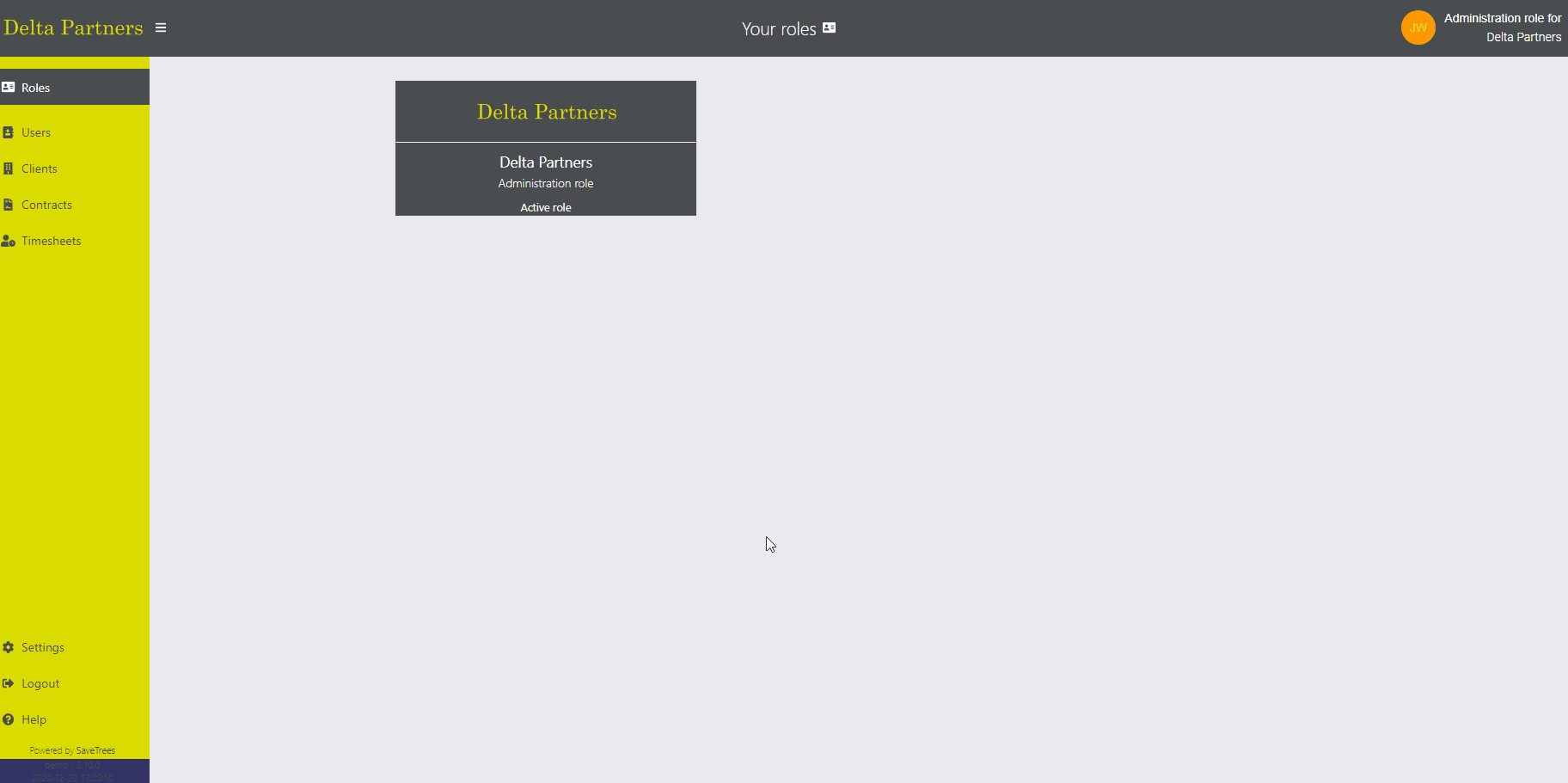
Improvement to 'Add contractor' slide out
Previously, we felt that the authoriser drop down wasn't as intuitive as it could be so we have made it consistent with other parts of the system. Because you could previously add multiple authorisers from within this slide out, we have moved this capability to the Contractor detail page. To do this, click 'add authoriser' to the right hand side of the 'Authoriser' tab.
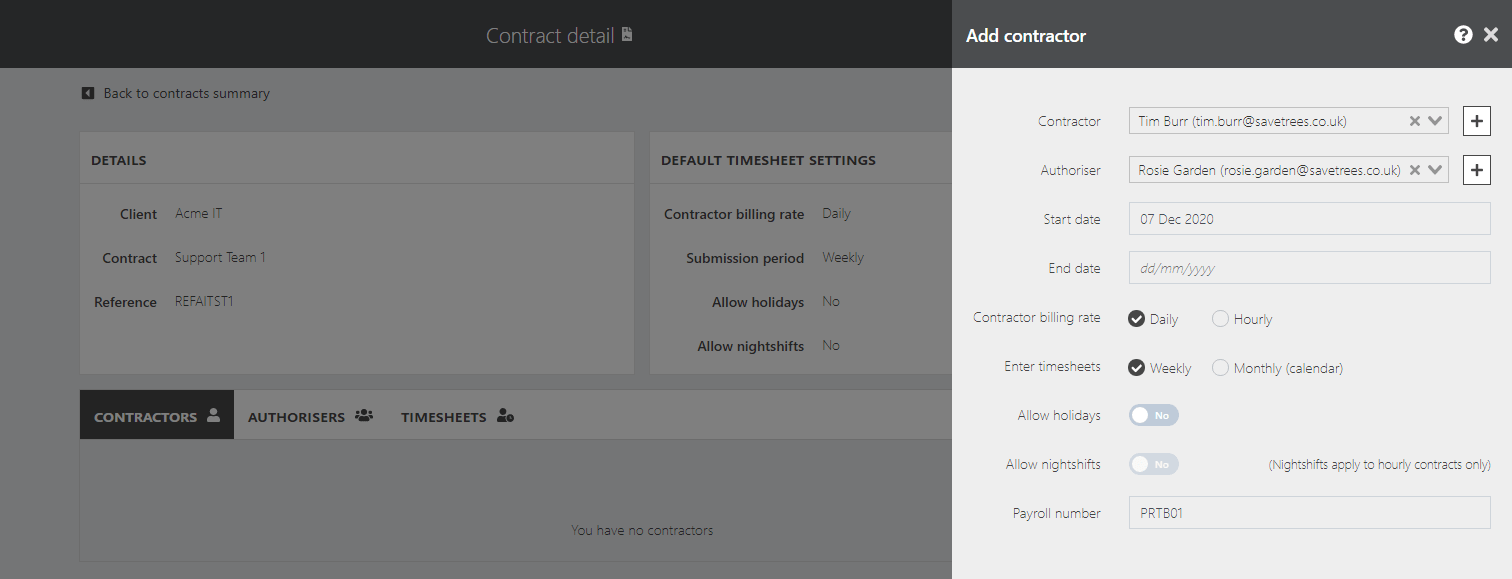

 Contractor Editing + UX Changes
Contractor Editing + UX Changes